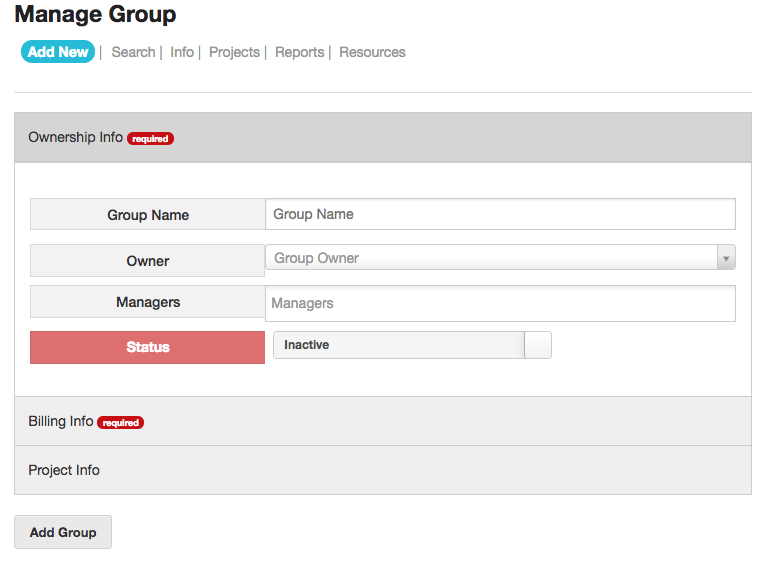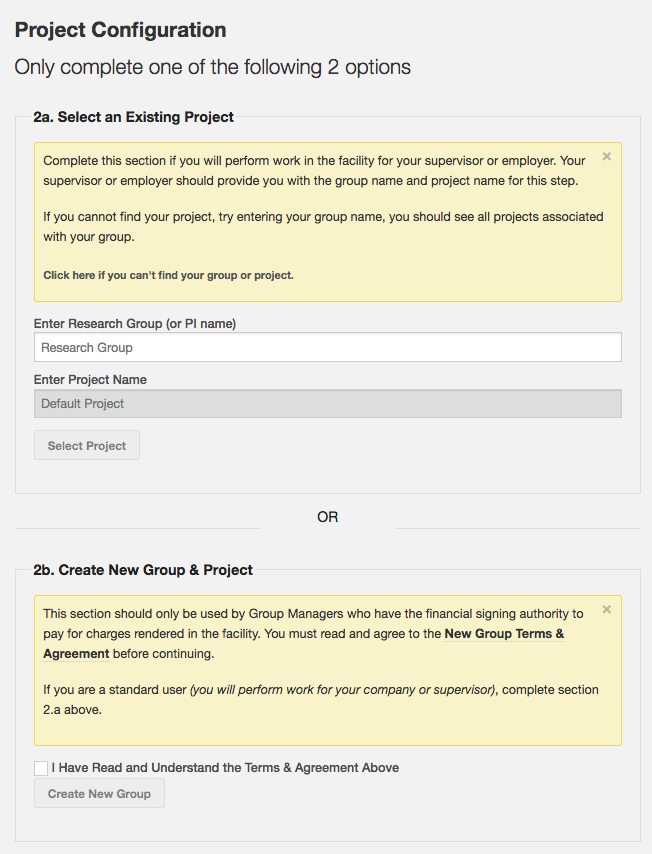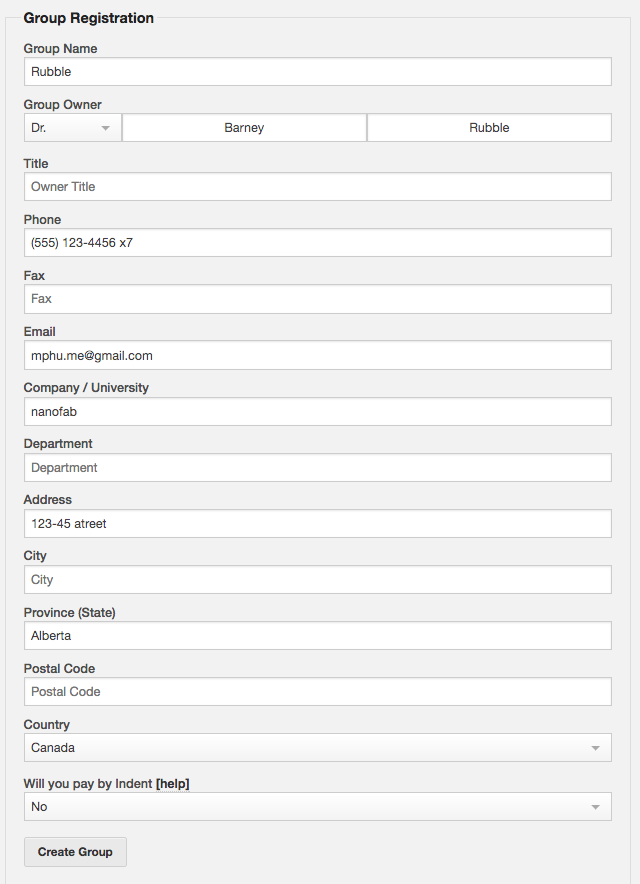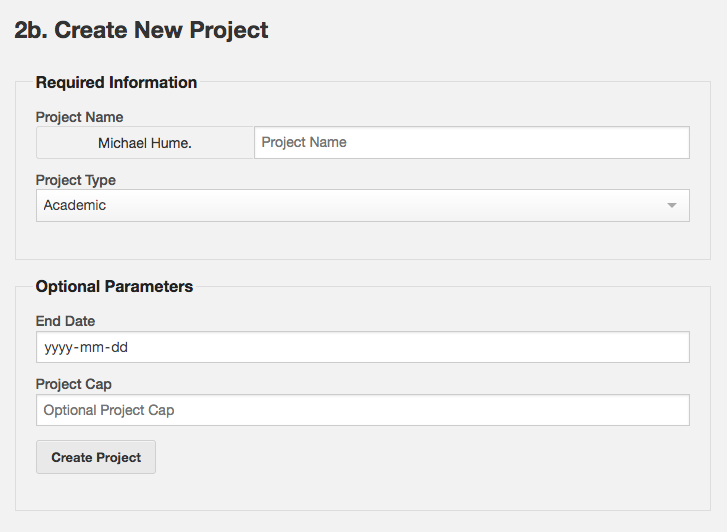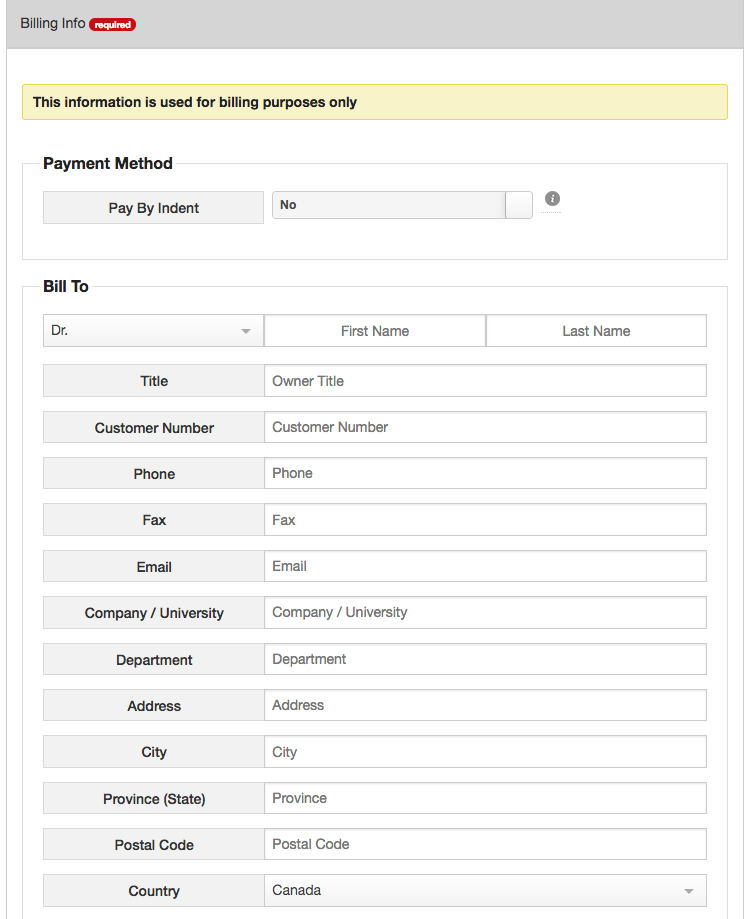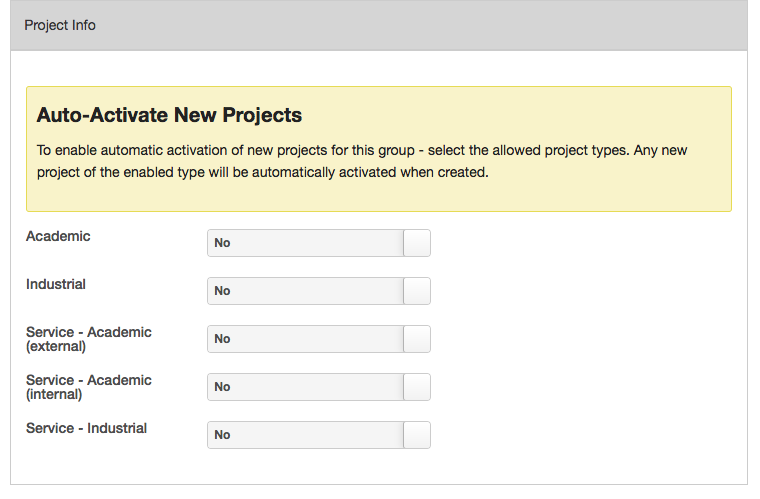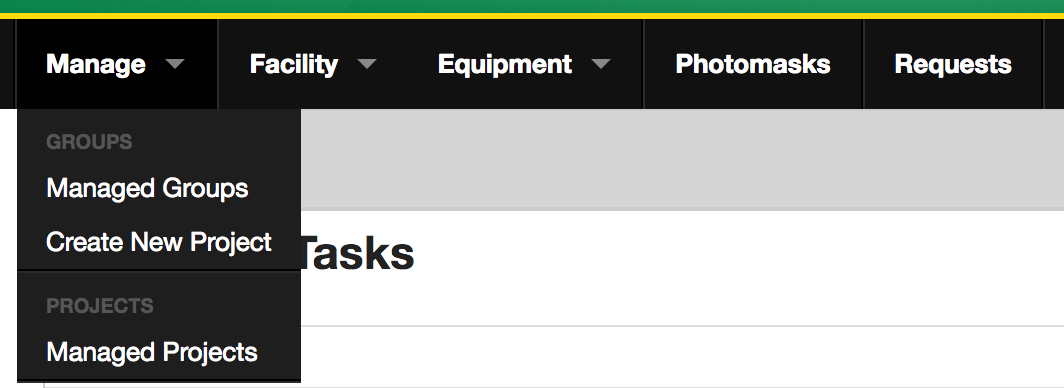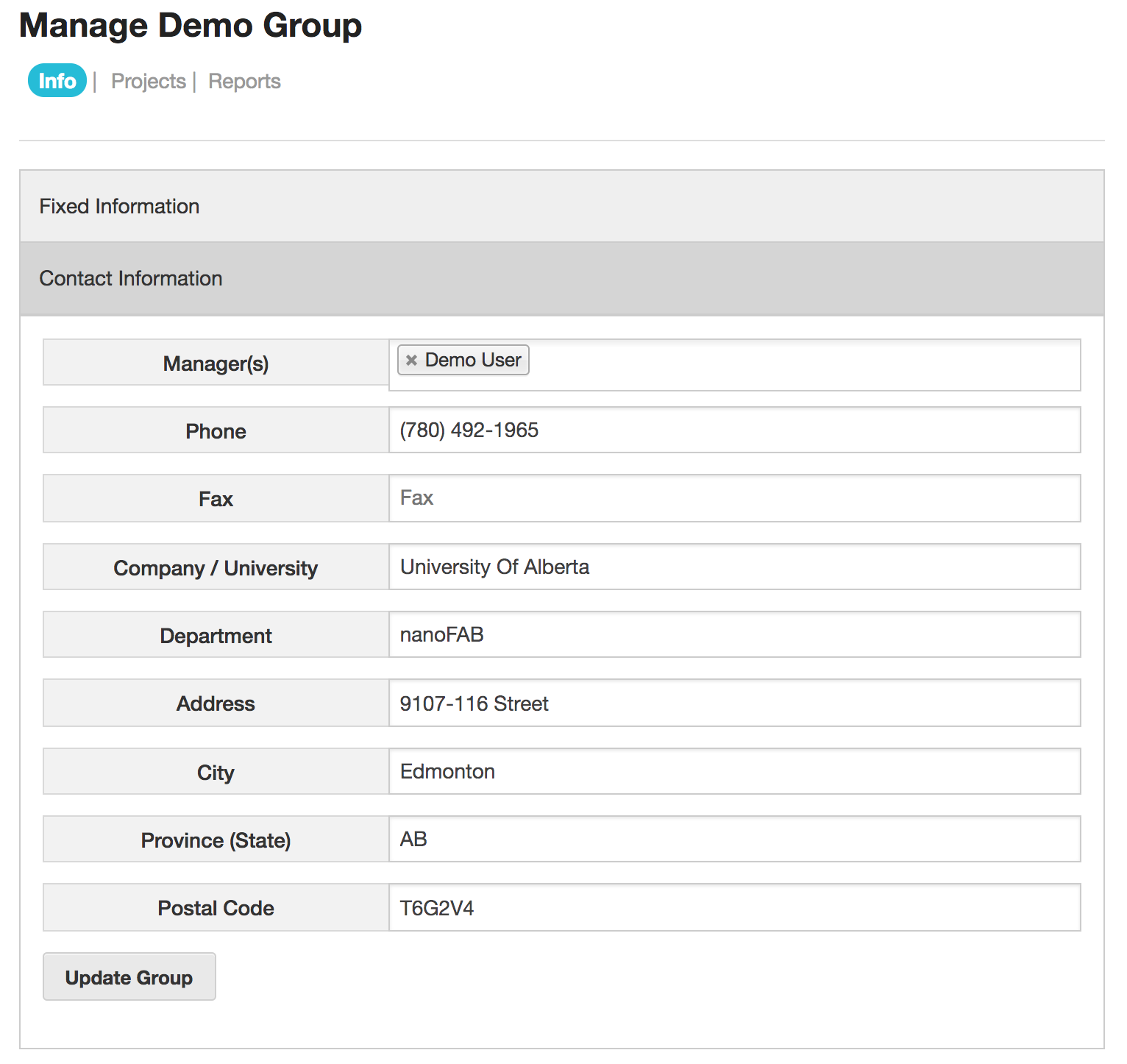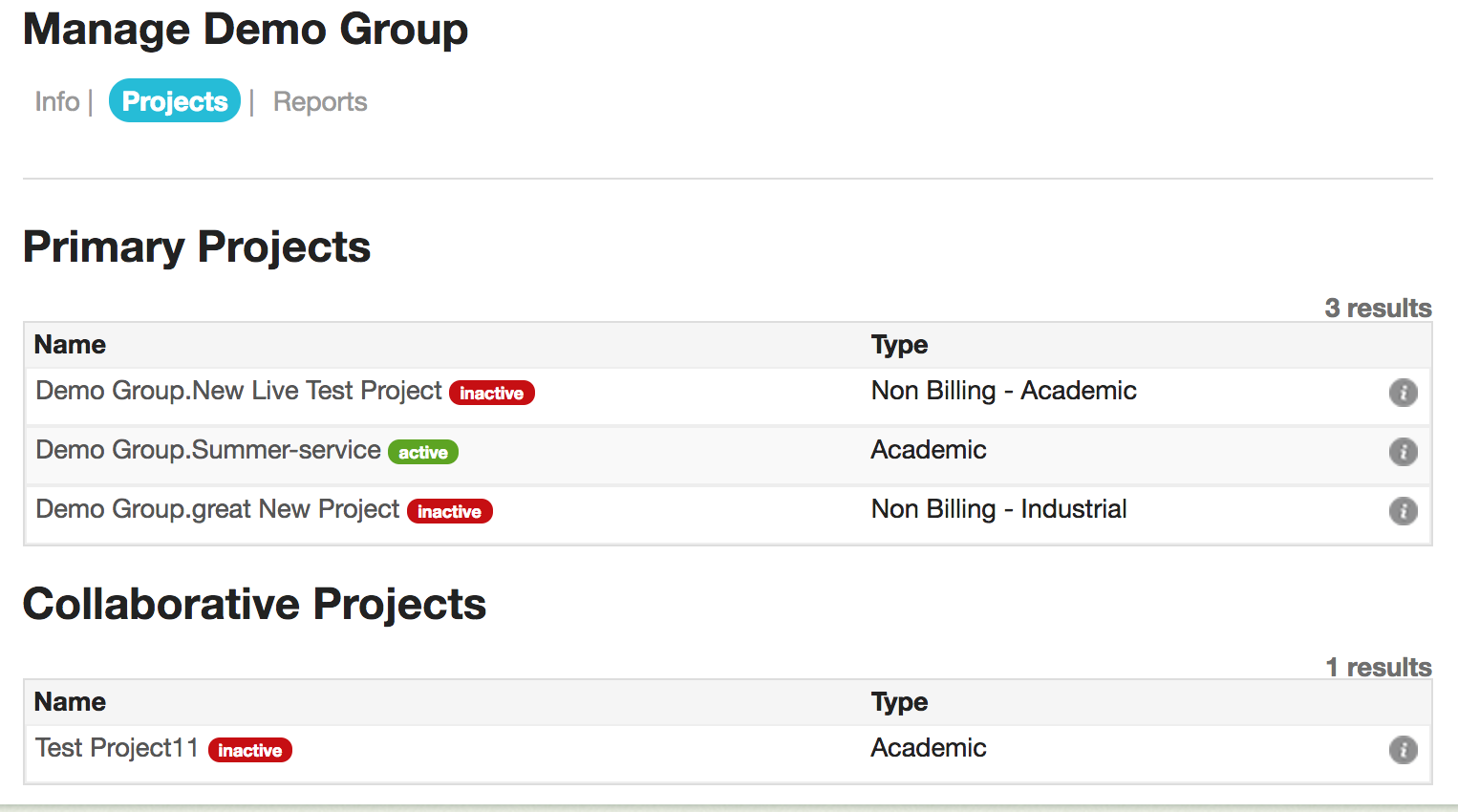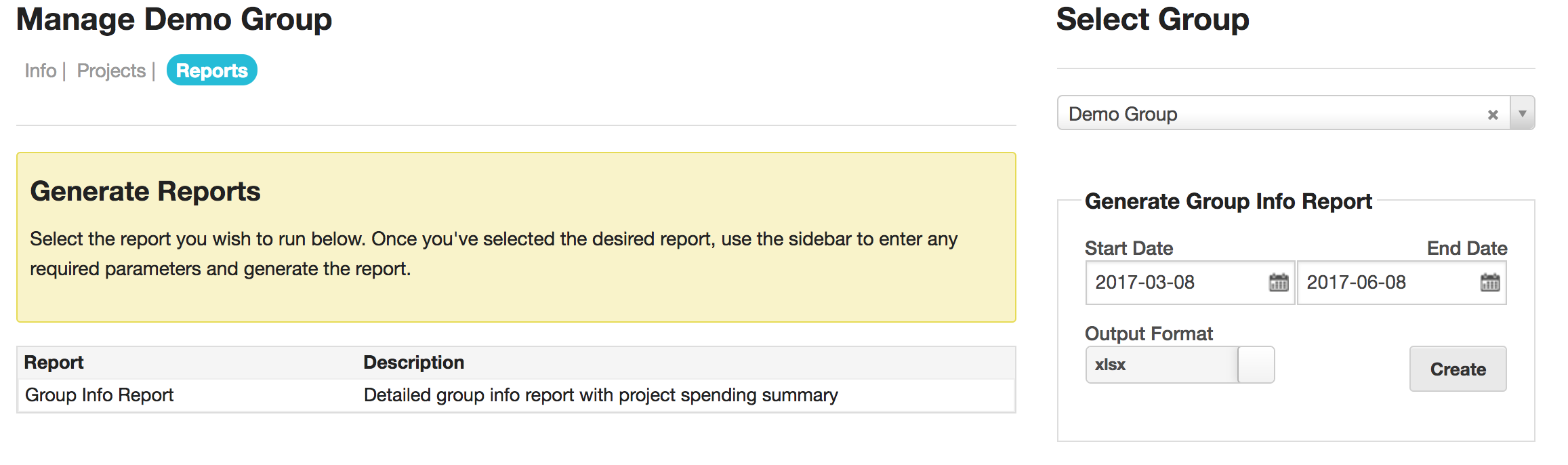Creating a New Group
There are two methods of creating a new group
- During the Registration Process
- Manually in the Admin -> Groups section
Creation During Registration
During the self-registration process, if the require account configuration option is set in the Facility Options, users are given the option to either select an existing project, or create a new group / project. This path should only be taken by those with financial authority.
If the user select 2b, they will be taken down the path of creating a new group.
In this case, the majority of the fields are populated from the user accounts. It is also assumed that this user will be the Group Manager. Once the group has been created, they will be required to create a default project.
The group and project will be inactive until activated by an administrator. This allows the verification of information and project type.
Manual Creation
Alternately, groups can be manually created. The information required is the same; however, it is organized a bit differently. This is the same format the information will be presented in when modifying a group.
Ownership Info
Group Name – Enter the name of the Group. This is typically the PI last name, or company name
Owner – Each group must have 1 owner, and this person must be a registered user. This is the individual who will be responsible for the financial aspect of the group.
Managers – Enter any additional users who will act as group managers. These users will inherit the group manager role and have the ability to manage projects and project users within the group.
Status – Set to Active or Inactive
Billing Info
Enter the appropriate billing information. This information will appear on the invoices generated for the group.
Pays By Indent – If no, the resulting invoices will be placed in a separate folder (external) during the invoice creation process.
Project Info
By default, all new projects created by a group are inactive until the project type has been verified. This behaviour can be modified by allowing certain project types to be automatically activated.
Management by Group Managers
Users who are group managers will have an extra item on the left side of their navigation bar – Manage.
Selecting Managed Groups will allow take them to the group management section. Selecting a specific group will allow them to manage the contact information, project and run reports.
Fixed Information – Cannot be changed by the user and can only be changed by an administrator
Contact Information – Basic contact information should be kept up to date by the group manager
Primary vs Collaborative Projects – Primary projects are ones in which the group is directly responsible for. The system does include a simple mechanism for collaboration between groups. This is further explained in the project management section.
Group managers are also project managers by default on all the group projects. This allows them to also manage the groups primary projects. Refer to the project management section for details.