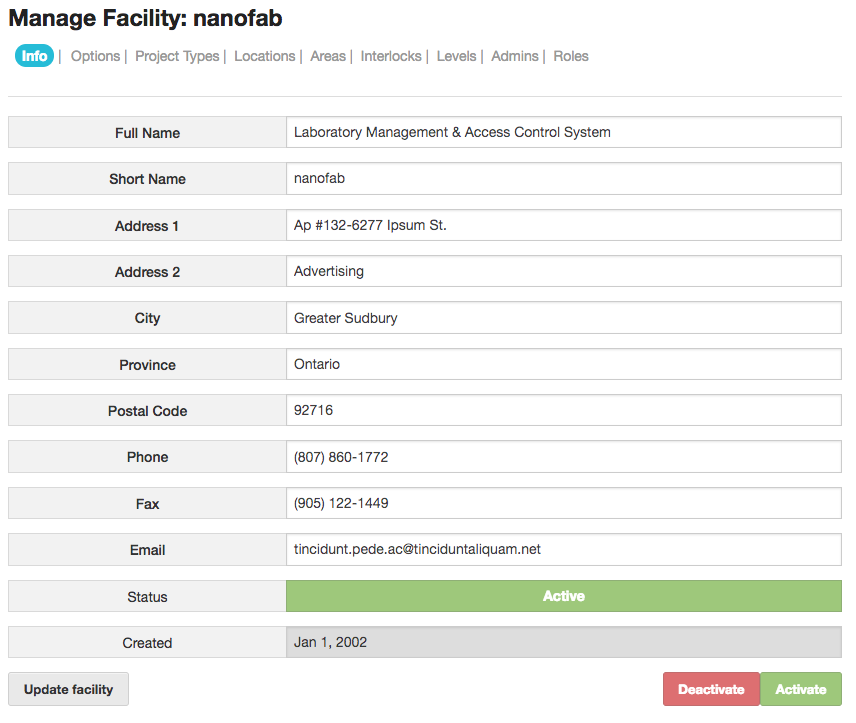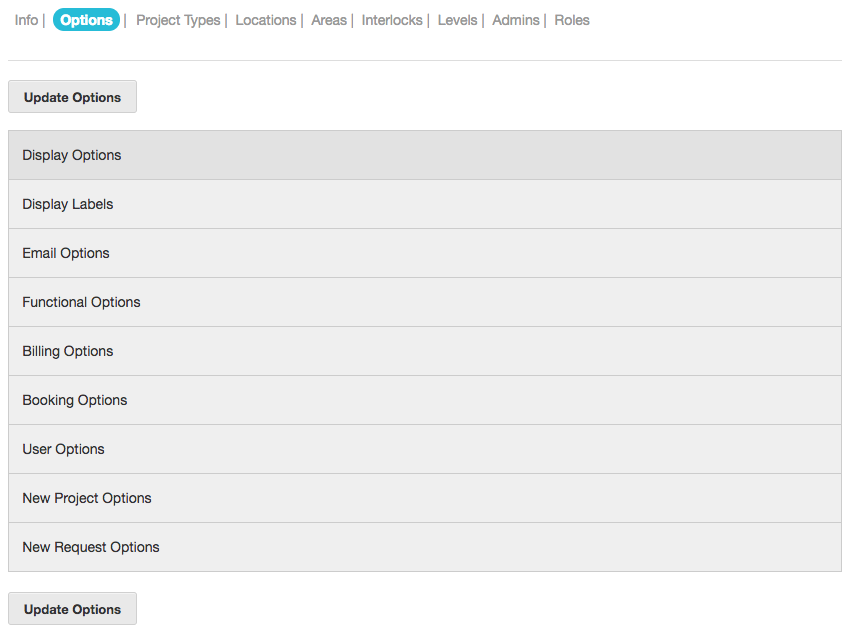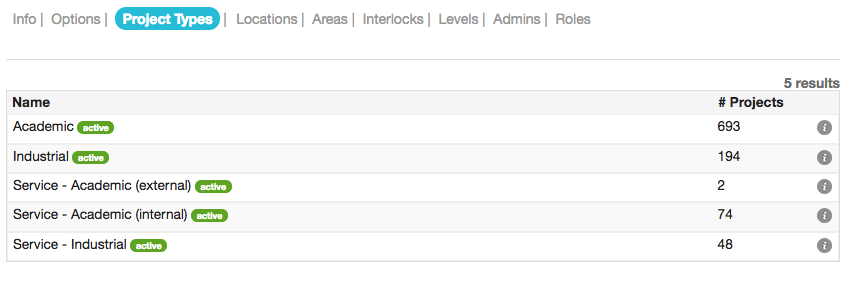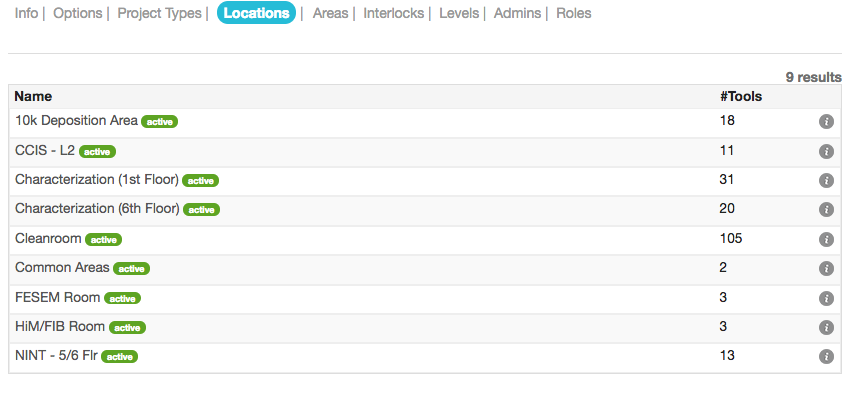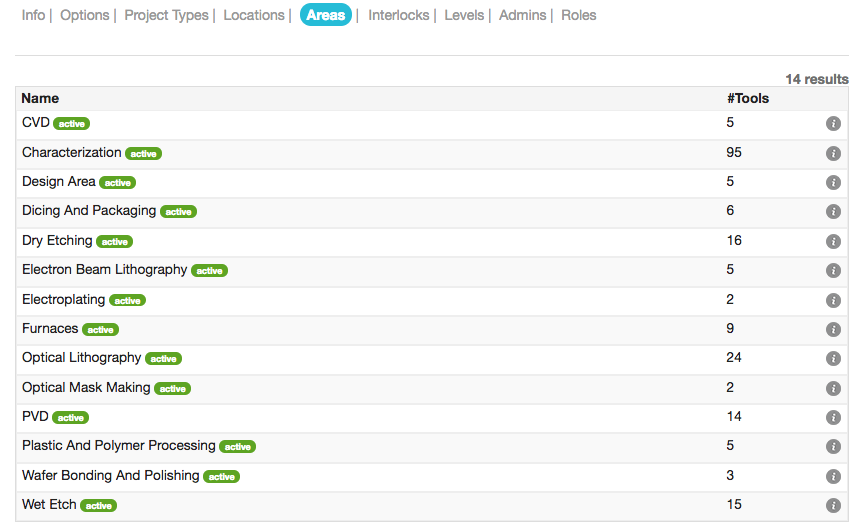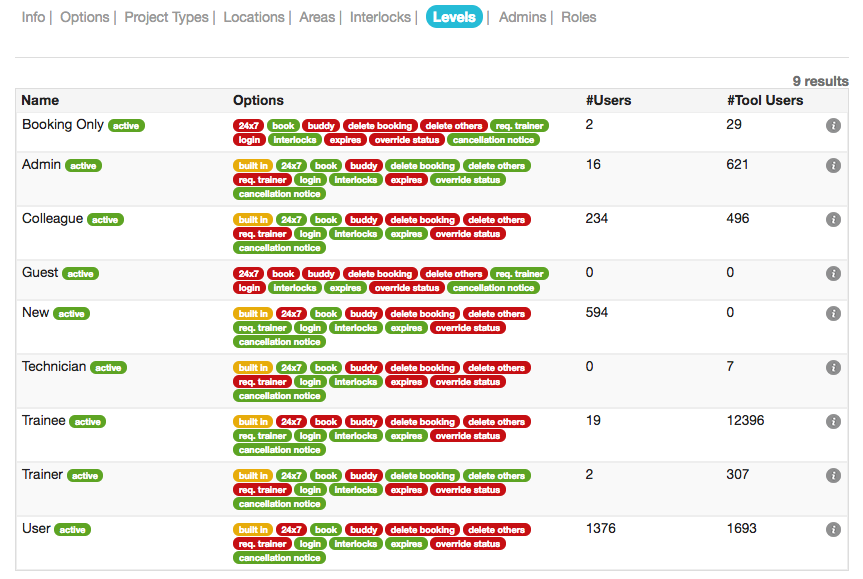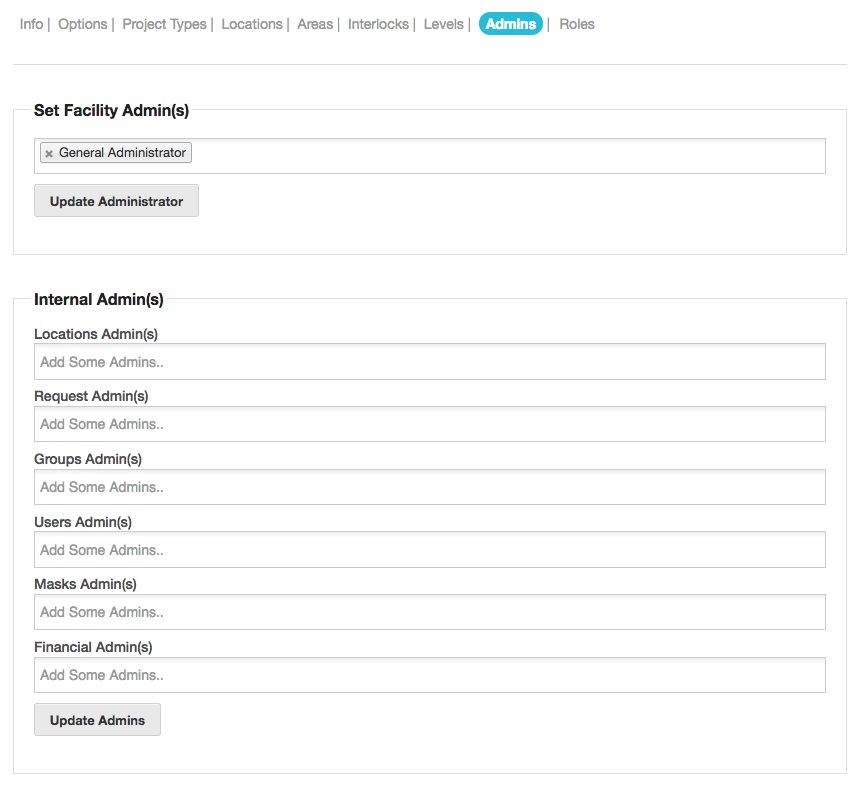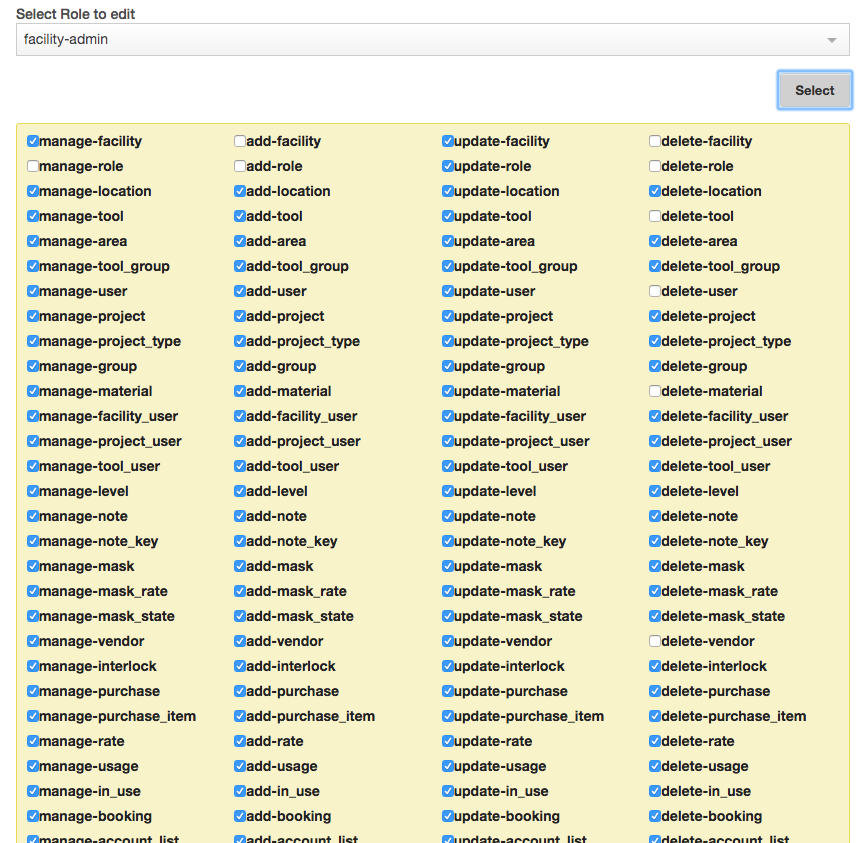Managing Facility Options & Configuration
The Facility is the top level object in the system. Settings that are applied to the Facility are typically global (although some can be overridden at other points). For example, the hours you set for the facility will be used as the default for all Locations and Tools, but can be overridden specifically for each of those items.
When setting up the Facility, you will manage:
- Basic Contact information
- System Options
- Project Types
- Locations
- Areas
- User Levels
- Admins
- Roles
Facility options are accessible to users with the manage-facility & update-facility privileges. Below is a quick summary of the various Facility configuration options. More details can be found in the appropriate sections.
Basic Contact Information
This is the expect who, what & where for the facility. This information isn’t displayed anywhere prominent.
System Options
The options are broken down into several sections. More detailed information can be found in the Facility Options section.
Project Types
Each Project in the system will have an associated type. The project type will determine the billing rate for all usage associated with that project. Each tool and material must include a rate for each project type. More details can be found in the Project Types section.
Locations
Locations are intended to represent physical places within the facility. Locations may have different hours or access requirement. Tools are listed in the Location that they reside in. More details can be found in the Locations section.
Areas
Areas are intended to represent processing areas. They allow the logical grouping of equipment by capability. More details can be found in the Areas section.
User Levels
User levels are used to control access to equipment. Each unique combination of a User and a Tool is called a tool-user. Levels are applied to tool users. This allows fine control of who can do what on a given piece of equipment. The tag listings provide a quick overview of the privileges associated with each level. More details can be found in the User Levels section.
Facility Admins
Each Facility Admin role comes with a pre-determined set of privileges (these can be altered). You can specify multiple admins for each section of the system. Users listed as facility admins will be granted additional privileges within LMACS. For example, a user who is listed as a User Admin will be able to manage users within the system. Anyone listed as a Facility Admin will have full access to all functions in LMACS. More details can be found in the Admins & Roles section.
Roles
The roles section is used to tweak the privileges available to each user role within the system. By selecting a role, you can view the associated privileges and change them as required. More details can be found in the Admins & Roles section.