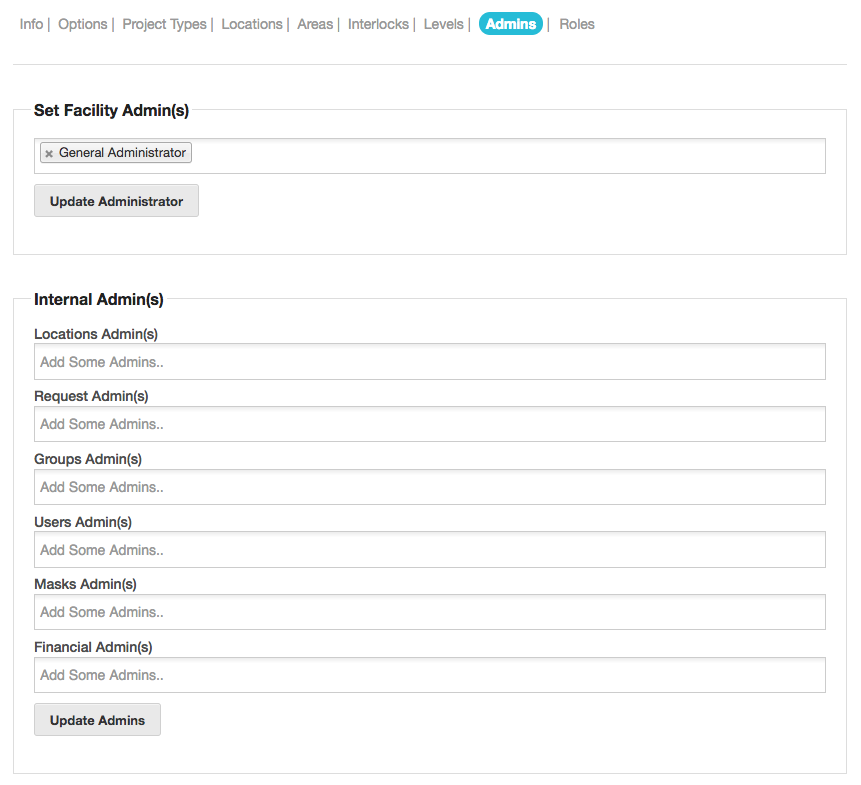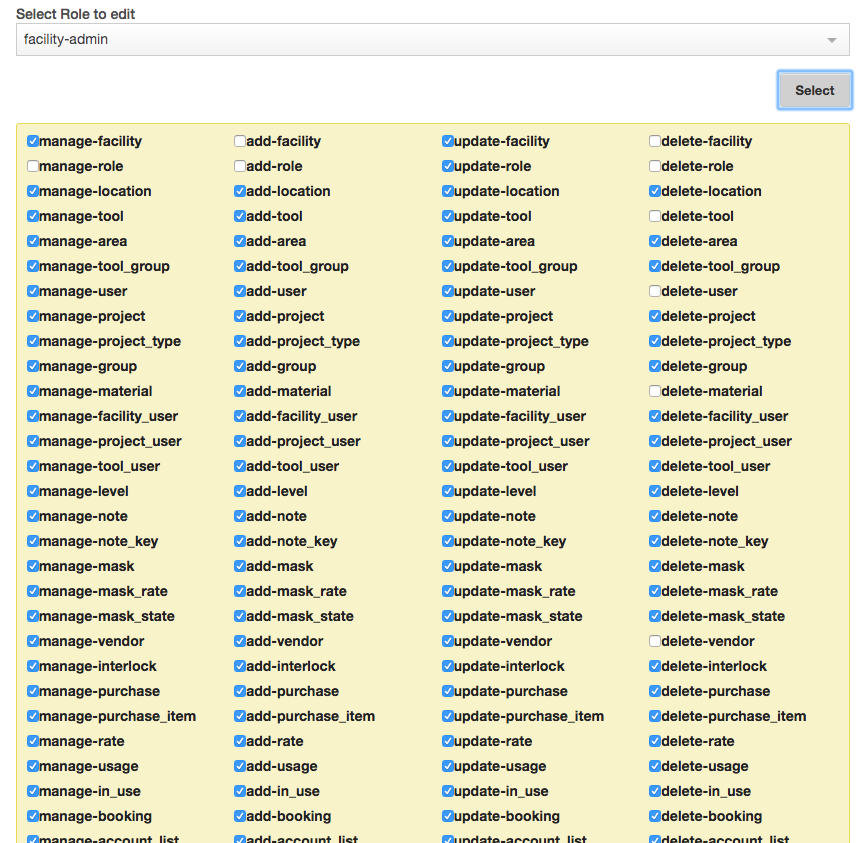Managing Roles and Permissions
Access to system functions is based on a users role in the system. Some roles are automatically assigned (ie. Group Manager, Project Manager) and others are explicitly defined. In the Facility Admins section, specific users can be given roles that provide them access to the administrative functions within the system.
Facility Admin(s)
These are the top level administrators of the facility and by default have access to all functions. You cannot modify the permissions for this role.
Note – There is a separate Update Admin button for the Facility Admins and this must be used to update these administrators.
Internal Admin(s)
By adding users to the internal admin sections, they will have access to the relevant functions located under the Admin menu of the navigation menu.
Each Admin role provides specific permissions – some sane defaults are initially set; however these can be modified. Permissions are managed in the Facility Roles section.
Roles
To modify the permissions associated with a given role, select the desired role and the available permissions will be displayed with a checkbox indicating the permissions available to that role. Simply check or uncheck the desired permissions and then hit Update to apply the changes.